A spectroradiometer is an instrument ( a light measuring tool ) used to measure the wavelength and amplitude of the light emitted from the light source. Spectrometers are used to discriminate the wavelength based on the position at which the light hits the detector array, allowing the full spectrum to obtain a single acquisition.
A colorimeter is defined as ”an instrument that is used to compare the amount of light getting through a solution with the amount that can get through a sample of pure solvent”. A colorimeter comprises a photocell that is able to detect the amount of light that passes through the solution during the investigation.
Accessories include
• A handbag
• Charger and USB Cable
• SD memory card
• LMS-6000 has a big touch screen, a sensor, an ON/OFF switch, an SD card slot, and a USB port.
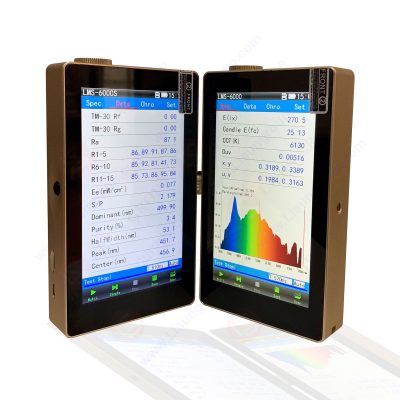
LMS-6000 Portable CCD Spectroradiometer
• Press the button ( MULTI) to start the continuous test.
• Press the button (SINGLE) for starting the single test.
• Press SAVE to save the report to the SD card.
• Press OPEN to open the report from the SD card.
• The Spec page includes some important parameters and the spectra.
• The Data Page
• Lux
• Color Temperature
• Color coordinates
• SDCM
• TM – 30
• CRI Ra
• Blue light hazard
• Wavelength
• RGB
• CIE 1931
• Flicker
• PPFD
• The Chromatic Page
• CIE 1960
• CRI RI to R15
• The flicker test page
• The Setting page
• You only have to do the ”System Settings”. There are two options for USB mode. If you want to control the device by the software on the computer, click on ”Communication”. If you want to copy the saved reports from LMS-6000 to the computer, please choose ”USB Storage”.
• Install the software and driver on the computer.
• Choose ”USB Storage” mode and connect the LMS-6000 to the computer with the USB cable.
• You can easily find the SD card in PC Files. The saved reports are in the ”RecFile”.
• Now, you can copy all the ”ohs” saved reports to your computer.
• Open the software. Click ”OPEN” to open the report.
• Now, check the test report.
• Finally, preview and print the report.
The portable CCD Colorimeter Spectroradiometer has the following versions with multiple functions:
LMS-6000
• Illuminance (lux), E(Fc)
• Ee(W/m2)
• Tc (K)
• Duv Correlated Color Temperature (CCT)
• Chromaticity Coordinates
• CRI
• Purity
• Peak Wavelength
• Dominant Wavelength
• Half Bandwidth
• Centre Wavelength
• Centroid Wavelength
• Total Color Difference
• Brightness Difference
• Red-Green Degree
• Yellow-Blue Degree
• CCT Difference
• SDCM Diagram
• Spectrum Diagram
LMS-6000B
• +Blue Light Hazard Weighted Irradiance
• GB/T20145, CIE S009/E:2002
LMS-6000BF
• Flicker test, Blue Light Hazard Weighted Irradiance
• GB/T20145, CIE S009/E:2002
LMS-6000F
• LMS-6000 Parameters + Flicker test
LMS- 6000L
• cd/m2, fL
• Tc (K)
• Duv Correlated Color Temperature (CCT)
• Chromaticity Coordinates
• CRI, Purity
• Peak Wavelength and Dominant Wavelength
• Half Bandwidth
• Centre Wavelength
• Centroid Wavelength
• Total Color Difference
• Brightness Difference
• Red-Green Degree
• Yellow-Blue Degree
• CCT Difference
• SDCM Diagram
• Spectrum Diagram
LMS- 6000P
• LMS-6000 Parameters + PAR
• PPFD and YPFD
• Blue-purple irradiance Eb
• Yellow-green irradiance Ey
• Red-orange irradiance Er
• The ratio of red and blue radiation Erb_Ratio
LMS- 6000UV
• UV-A
• UV-B
• UV-C and UV total Radiant Irradiance
• UV hazard irradiance, UV spectrum
• Dominant Wavelength
• Peak signal
• Start wavelength and End wavelength
LMS – 6000SF
• LMS-6000 parameters + Flicker + Plant Lighting parameters+TM-30
LMS – 6000I
• Input and Output Control via RS485
LMS- 6000C
• LMS-6000 parameter without PC software
• Spectrum Range: 380~780nm
• (The LMS-6000P is 350~800nm and LMS-6000S is 350~950nm)
• Spectral resolution: ±0.2nm,
• Reproducibility: ±0.5nm
• Accuracy of chromaticity coordinate (?x, ?y): ±0.005
• Correlated color temperature CCT: 1, 000K ~ 100, 000K (±0.6%)
• Illuminance range: 5~200,000lx
• LCD screen: 5inch high definition IPS capacitive touch screen and resolution is up to 480*854
• 4000mAh rechargeable Li-ion battery can continuously work for 20 hours
• dimensions: 135mm*80mm*23mm
• Connect to PC via USB cable. English version software can run on Win7, Win8, or Win10.
The package includes a spectroradiometer, Flannete bag, USB Cable, and a charger. There is also a plastic bag that contains a software CD, calibrate certificate and guarantee card. The LMS-6000 UV size is 16 cm long, 8 cm wide, and 2 cm thick. The weight is only 300 grams. It also includes a touch screen and a switch. The sensor directly faces the light source when testing.
Connect the USB cable to charge the device or export the test report to the computer. Press the switch button for a long time to turn on the device. Put the sensor directly facing the light source. Short press the switch button or click the ”Test” Button on the screen to start the test.
• After the integration time is over, the screen will display the test result. Click the ”Save” button and enter the filename to save the test report. Copy all the files on the CD to the computer. There is also installation-free software.
• Use the USB cable to connect the spectroradiometer with the computer.
• Turn on the spectroradiometer.
• Click on ”SETTINGS”.
• Make sure that the USB communication mode is ”file transition”.
• All the test results are saved in the GDF folder.
• Double click the EXE file to open the LMS- 6000 UV software.
• Open the test report.
• Now, you can select ”Save PDF” to print the test report PDF.
• ”Print” the test report to A4 Paper
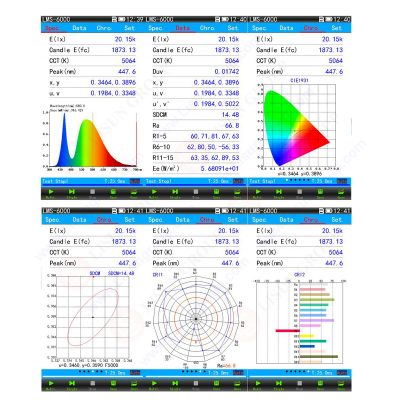
Portable CCD Spectroradiometer
The difference between the spectrometer and radiometer varies widely. Radiometers are inexpensive and portable instruments. On the other hand, spectrometers are accurate, expensive, and modular instruments. Their applications vary widely with those of radiometers.
Spectrometers measure the relative spectral radiation over a specified wavelength range. Spectroradiometers are also known as spectrometers calibrated to the output spectral measurements in the absolute units (e.g., energy flux density in W m-2 nm-1 or photon flux density in µmol m-2 s-1 nm-1 ).

Lisun Instruments Limited was found by LISUN GROUP in 2003. LISUN quality system has been strictly certified by ISO9001:2015. As a CIE Membership, LISUN products are designed based on CIE, IEC and other international or national standards. All products passed CE certificate and authenticated by the third party lab.
Our main products are Goniophotometer, Integrating Sphere, Spectroradiometer, Surge Generator, ESD Simulator Guns, EMI Receiver, EMC Test Equipment, Electrical Safety Tester, Environmental Chamber, Temperature Chamber, Climate Chamber, Thermal Chamber, Salt Spray Test, Dust Test Chamber, Waterproof Test, RoHS Test (EDXRF), Glow Wire Test and Needle Flame Test.
Please feel free to contact us if you need any support.
Tech Dep: Service@Lisungroup.com, Cell/WhatsApp:+8615317907381
Sales Dep: Sales@Lisungroup.com, Cell/WhatsApp:+8618117273997
Your email address will not be published. Required fields are marked *