LSRF-3 Lamp start, Run-up time and Light Flickering Analyzer – Flicker Tester is equipped with Class A fast photometric probe, so the sampling speed is up to 100kHz. It fully meets the requirement of BASIC, Energy Star V2.1, IEC TR 61547-1:2020 IEC-Pst, CA CEC, ASSIST, CIE TN006-2016 CIE SVM, IEEE Std 1789 standards, etc. It is professional for flicker test of LED lights and lamps, energy-saving lamps, etc. According to EU directives 1194/2012, 2009/125 / EC, SASO2902, COMMISSION DELEGATED REGULATION (EU) 2019/2015, COMMISSION REGULATION (EU) 2019/2020 and IEC60969 “Self-ballasted Lamps for General Lighting Services—Performance Requirements” and other requirements. The LSRF-3 can connects with PC via USB cable. The English version software can be run in Win7, Win8 and Win10, Win11 (The driver was Certificated by Microsoft)
Q1: The power supply of the instrument is unstable, and it restarts frequently.
A1: The instrument is connected to the computer using a USB cable. The instrument communicates with the computer through the USB cable, and the computer supplies power to the instrument through the USB cable. If the power supply of the computer’s USB port is unstable or insufficient, the instrument will restart frequently.

LSRF-3 USB Port
You can also connect a 5V1A power adapter to the power port on the back of the instrument to ensure that the instrument can be used normally.
Q2: The difference between using the instrument with an integrating sphere and using it with a darkroom.
A2: When connected to an integrating sphere, it is necessary to use a luminous flux standard lamp and calibrate in the form of luminous flux . When connected to a darkroom, it is necessary to use a light intensity standard lamp and calibrate in the form of light intensity (illuminance). And the calibration interface in the figure below ① Select luminous flux or light intensity (illuminance).

LSRF-3 Calibration Interface
In the test setting interface, ① you also need to select luminous flux or light intensity (illuminance) according to the situation. If it is an integrating sphere, select luminous flux, and there is no need to set or modify ② the test distance. If it is a darkroom, select light intensity (illuminance) and need to set the correct ② test distance.

LSRF-3 Test Settings
Note: relevant operations are required for flicker test software and start run up time test software.
Q3: Test results are not stable.
A3: Because the instrument collects data quickly, please warm up the instrument for about 5 minutes before starting calibration or testing. If you do not warm up, the internal components of the instrument may not reach a stable state, and the collected data may be biased.
Q4: After booting up, the screen flickers and cannot run normally.
A4: See Q1 of this FAQ for the same reason.
Q5: A lot of data is not displayed in the test report.
A5: The flicker test needs to be continued for 180 seconds to produce a complete test report, otherwise many data cannot be calculated according to the standard.
Q6:Everything looks normal, but the software still can’t communicate with the AC power supply.
A6:Check the baudrate of it, and confirm it is 9600. If not, please set it to 9600.

Q7:How to switch the interface display language of LSP series AC power supply?
A7:See the figure below. Press the number keys 1, 5, and 9 at the same time to switch the interface display language between Chinese and English:
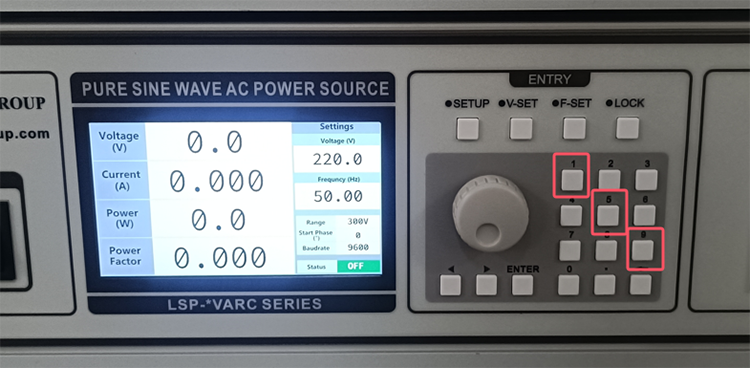
Change the diplay language of LSP series power supply
Q8:LSP series AC power supply, alarm after output. Alarm code 02 in the lower right corner.
See the figure below:
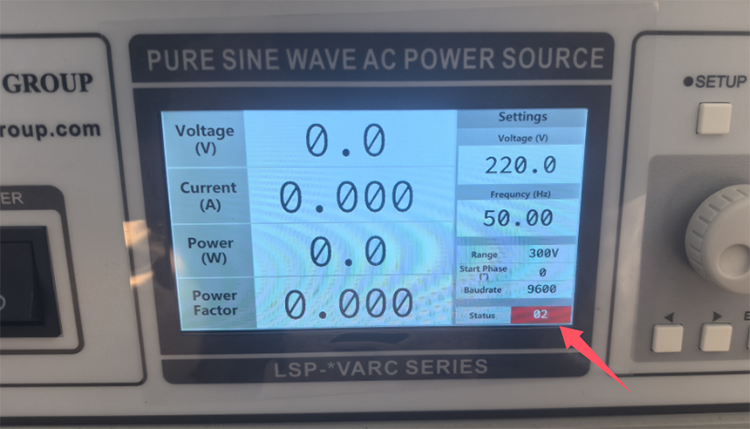
LPS Series AC Power Supply 02 Alarm
A8:When the output is short-circuited, the current is over-limited, or the power is over-limited, the LSP series AC power supply will automatically cut off the output to protect itself and display the alarm code 02. Please turn off the LSP power supply output and check all the wiring of its output sample to eliminate the output short-circuit, and then just restart the output. If the current or power of the connected sample exceeds the upper limit of the LSP power supply, you need to purchase a larger power supply.
Lisun Instruments Limited was found by LISUN GROUP in 2003. LISUN quality system has been strictly certified by ISO9001:2015. As a CIE Membership, LISUN products are designed based on CIE, IEC and other international or national standards. All products passed CE certificate and authenticated by the third party lab.
Our main products are Goniophotometer, Integrating Sphere, Spectroradiometer, Surge Generator, ESD Simulator Guns, EMI Receiver, EMC Test Equipment, Electrical Safety Tester, Environmental Chamber, Temperature Chamber, Climate Chamber, Thermal Chamber, Salt Spray Test, Dust Test Chamber, Waterproof Test, RoHS Test (EDXRF), Glow Wire Test and Needle Flame Test.
Please feel free to contact us if you need any support.
Tech Dep: Service@Lisungroup.com, Cell/WhatsApp:+8615317907381
Sales Dep: Sales@Lisungroup.com, Cell/WhatsApp:+8618117273997
Your email address will not be published. Required fields are marked *