
If you need to disable the 64bit digital signature enforcement of the computer, follow the steps:
For Win 7 system
There are two ways and you can use any of them. Restart the computer and press “F8” at the beginning. Then you can enter “Advanced boot options”. Move the cursor to “Disable Driver Signature Enforcement” and press “Enter”.
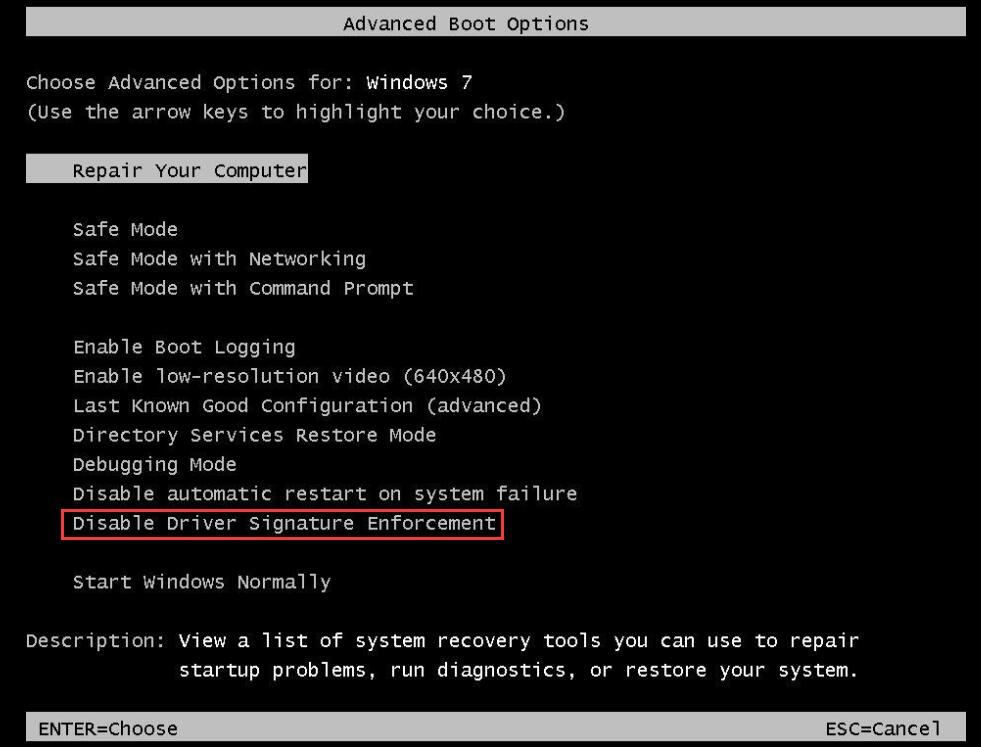
For Win8 and Win10 System
1. For the 64 bit WIN8 & WIN10. We can disable the digital signature on the PC directly. First hold down ‘Shift’ key.

Click ‘Restart’ as below picture.
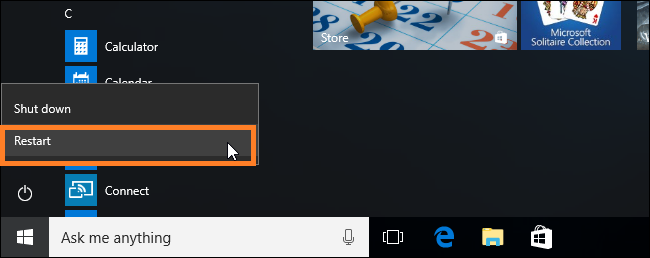
2. Click‘Troubleshoot’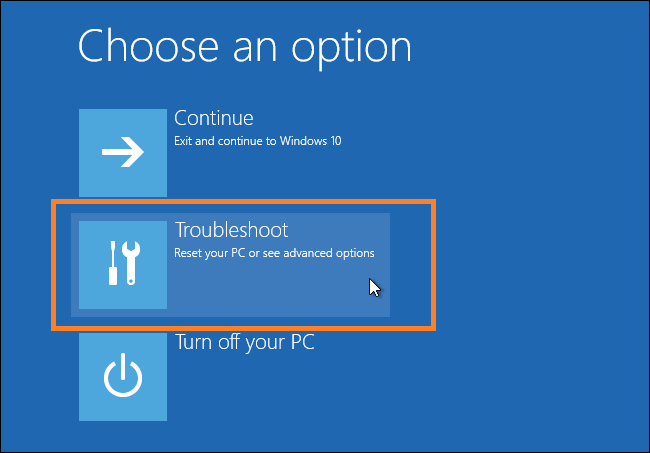
3. Enter ‘Advanced options’
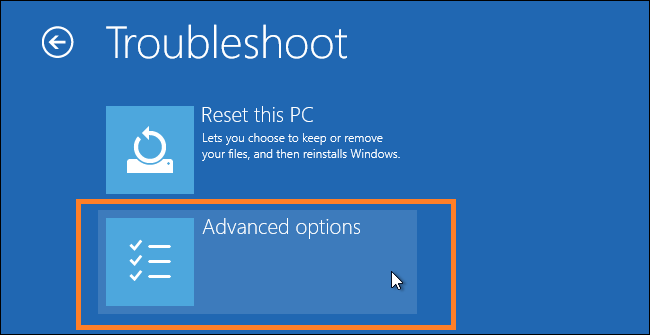
4. Enter ‘Startup Settings’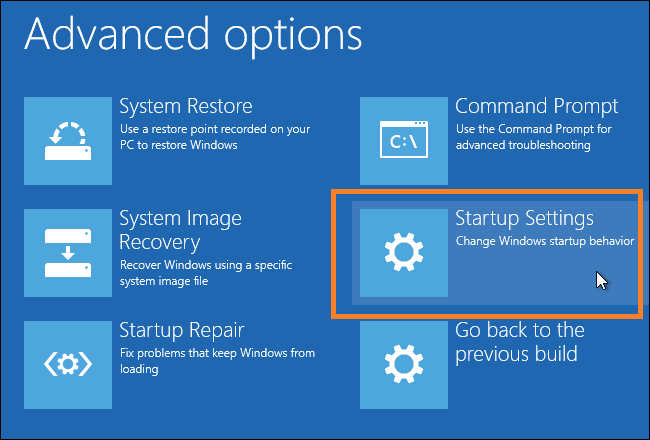
5. Click ‘Restart’
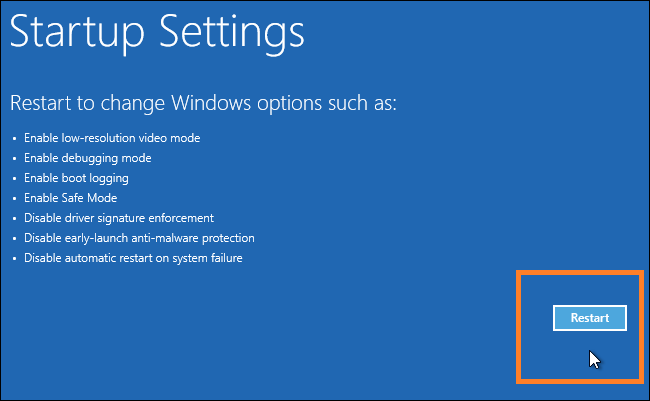
6. Press ‘F7’
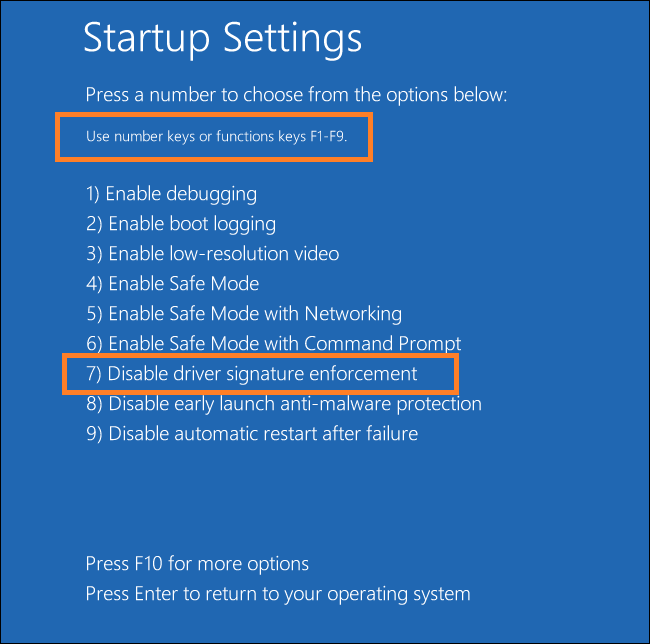
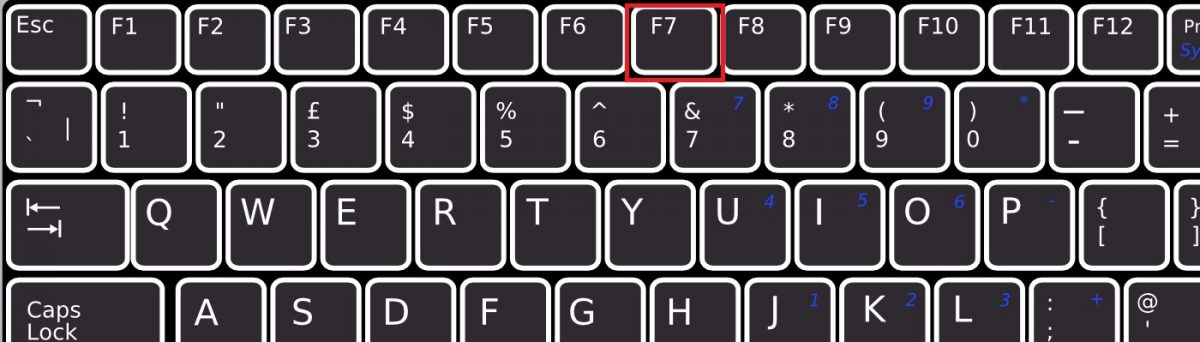
Lisun Instruments Limited was found by LISUN GROUP in 2003. LISUN quality system has been strictly certified by ISO9001:2015. As a CIE Membership, LISUN products are designed based on CIE, IEC and other international or national standards. All products passed CE certificate and authenticated by the third party lab.
Our main products are Goniophotometer, Surge Generator, EMC Test Systems, ESD Simulator, EMI Test Receiver, Electrical Safety Tester, Integrating Sphere, Temperature Chamber, Salt Spray Test, Environmental Test Chamber, LED Test Instruments, CFL Test Instruments, Spectroradiometer, Waterproof Test Equipment, Plug and Switch Testing, AC and DC Power Supply.
Please feel free to contact us if you need any support.
Tech Dep: Service@Lisungroup.com, Cell/WhatsApp: +8615317907381
Sales Dep: Sales@Lisungroup.com, Cell/WhatsApp: +8618917996096
Your email address will not be published. Required fields are marked *

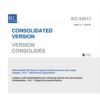



© Copyright 2003 | Blog | Privacy
surge generator | emc test system | emi receiver | electrical safety tester | temperature chamber | salt spray test | environmental chamber | Sitemap

To provide the best experiences, we and our partners use technologies like cookies to store and/or access device information. Consenting to these technologies will allow us and our partners to process personal data such as browsing behavior or unique IDs on this site and show (non-) personalized ads. Not consenting or withdrawing consent, may adversely affect certain features and functions.
Click below to consent to the above or make granular choices. Your choices will be applied to this site only. You can change your settings at any time, including withdrawing your consent, by using the toggles on the Cookie Policy, or by clicking on the manage consent button at the bottom of the screen.

 中文简体
中文简体