i. Precautions for installation of color quality management software Color QC of spectrophotometer:
1. Load the CD of Color QC software into the computer
2. Open “My Computer”, find Color QC in the driver, and click to install it; After installation, the interface shown below will be displayed;

Interface after installation
3. I still don’t understand. Please refer to the steps in the manual for specific installation details.
Select USB communication through UP and down, and press ENTER to confirm
ii. Connecting communication ports
1. First, prepare the spectrophotometer, data cable, and computer
2. Connect the spectrophotometer and computer with USB cable;
3. Open the spectrophotometer, click “Cancel” to enter the interface, listen to “UP”, “DOWN”, select “USB communication” and click “enter” to connect;
4. If USB is connected (as shown in the figure), the connection is successful.
iii. Initial use of color quality management software Color QC
1. Check that the “USB communication” connection is successful;
2. Black and white calibration;
3. Tolerance setting is required for each industry Δ E is different. Generally, if it is required to be within 1, then the sample with the result within 1 is qualified; High requirements are generally set within 0.5, which can be set according to different requirements
4. Collect standard samples and samples. As shown in the figure, the name of the standard sample and sample can be independently named and saved;
5. The measured sample data can be saved for future use. Click the data to be saved and then click “++Library” to save it;

Save sample data
6. The established database is as follows

Database
iv. What should we do if “USB communication” of the spectrophotometer fails to connect?
1. When the spectrophotometer and the computer are connected abnormally, the phenomenon of “cannot be connected” appears. At this time, check whether the USB cable is well connected with the spectrophotometer and the computer. You can re plug the USB cable to check whether the contact is good. Exit the “USB communication” interface of the spectrophotometer and re-enter the “USB communication” interface.
2. Under the condition that the USB cable is well connected with the spectrophotometer and the computer, restart the spectrophotometer, enter the main menu of the spectrophotometer, select “USB communication”, and press the “enter” key on the spectrophotometer to make the spectrophotometer enter the communication state.
3. Close the Color QC software and reopen the Color QC software.
4. Change the USB cable or change a USB port on the PC.
The above are the operation methods and problems that may occur in the process of using the spectrophotometer software Color QC. I hope to solve some problems for you!
Use a spectrophotometer to test the translucency:
When measuring translucent materials, the existence of transmitted light must be considered, and the measured results are likely to be interfered by the background color behind the hand. The thickness of the measured object can be thickened to prevent light penetration, and an opaque black chamber can be added behind it to prevent ambient light from entering the measuring system.
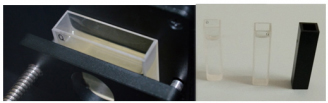
Glass and liquid color
Of course, another more convenient method is to use the DSCD-910 transmission liquid spectrophotometer, which is a high-performance spectrophotometer specially designed to measure the liquid transmittance, absorbance, concentration, chromaticity and other parameters. The instrument adopts D/0 measurement structure, integrates full band light source, single grating light path splitting system, ETC real-time calibration and other technologies, so that the resolution of the instrument reaches 0.0001, the standard deviation of transmittance is within 0.08%, and the chromaticity value: Δ E*ab 0.015。
In addition to measuring the liquid permeability, the instrument also includes APHA/PtCo (APHA/PtCo) and Gardner (Gardner Index) chromaticity scales for resin, solvent, acid, perfume, varnish and other products; Saybolt chromaticity scale for measuring gasoline, white oil, kerosene, lubricating oil and paraffin oil. It eliminates the subjectivity of visual colorimetry and provides greater sensitivity and repeatability.

Color space measurement data
Benchtop Spectrophotometer (Reflectance and Transmittance) DSCD-920 adopts 7 inches touch screen, full wavelength range, Android operate system. Illumination : reflectance D/8° and transmittance D/0°(UV included / UV excluded), high accuracy for color measurement, large storage memory, PC software, because of above advantages, it is used in laboratory for color analysis and communication.
Lisun Instruments Limited was found by LISUN GROUP in 2003. LISUN quality system has been strictly certified by ISO9001:2015. As a CIE Membership, LISUN products are designed based on CIE, IEC and other international or national standards. All products passed CE certificate and authenticated by the third party lab.
Our main products are Goniophotometer, Integrating Sphere, Spectroradiometer, Surge Generator, ESD Simulator Guns, EMI Receiver, EMC Test Equipment, Electrical Safety Tester, Environmental Chamber, Temperature Chamber, Climate Chamber, Thermal Chamber, Salt Spray Test, Dust Test Chamber, Waterproof Test, RoHS Test (EDXRF), Glow Wire Test and Needle Flame Test.
Please feel free to contact us if you need any support.
Tech Dep: Service@Lisungroup.com, Cell/WhatsApp:+8615317907381
Sales Dep: Sales@Lisungroup.com, Cell/WhatsApp:+8618117273997
Your email address will not be published. Required fields are marked *